All Collections
Q: How do I manually create a device in ThingsBoar
Q: How do I manually create a device in ThingsBoard?
Q: How do I manually create a device in ThingsBoard?
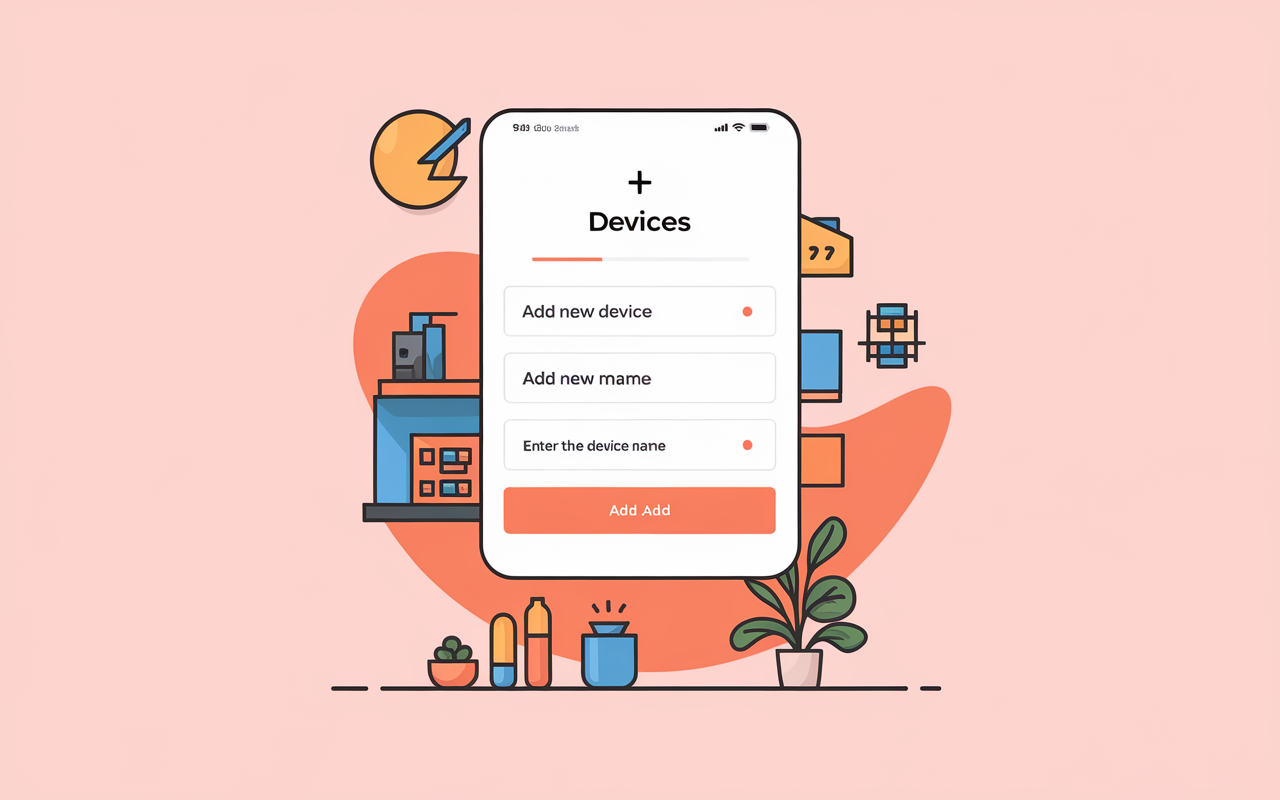
Q: How do I manually create a device in ThingsBoard?
A: Log in to your ThingsBoard instance, navigate to the "Devices" page, click the "+" icon, and select "Add new device." Enter the device name and click "Add."